cpanel Optimization
https://engintron.com/ – nginx fro WHM/cpanel
https://my.bluehost.com/cgi/help/2521
https://nixcp.com/free-cpanel-plugins/
https://engintron.com/ – nginx fro WHM/cpanel
https://my.bluehost.com/cgi/help/2521
https://nixcp.com/free-cpanel-plugins/
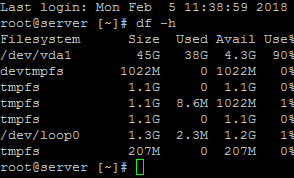
Warning the following guide will teach you how to completely delete files from your server. This needs to be run as root so be EXTRA careful before running any command and double check the files that you delete, these will be non-recoverable. If you are working on a small VPS it is not uncommon to…
Unfortunately due to the limited availability of IP addresses sometimes they are re-used from sources that have been black listed in the past. Generally blacklists are updated within 30 days of an IP not being reported for spam. However many services like Microsoft, Google, Yahoo and others, have taken to using their own systems…
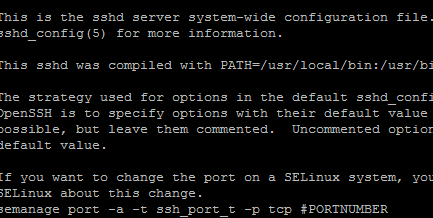
############ Creating Users ############ useradd————— create a user with default home directory useradd -m <username> Create a user with different home directory useradd -m -d <directoy> <username> Create A User With An Expiry Date useradd -e 2016-02-05 <username> ###note The date must be specified in the format YYYY-MM-DD How To Create A User And Assign…
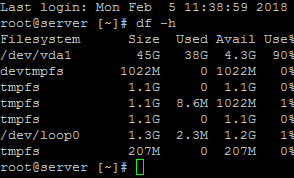
The output of the ‘df’ command will show you overall disk usage. To find out how much space a give directory is used us the ‘du -s ‘ command. Once you are connected to the server via SSH, run the following command: # df -h This will output the usage of each partition in the…
In Linux I prefer using smartctl smartctl -i /dev/sda or hdparm -I /dev/sda | grep Serial Megacli RAid card — megacli -PDList -aALL or hdparm -I /dev/sdX | grep -i ‘serial’ Adaptec —- /usr/StorMan/arcconf getconfig 1 ================================ For Windows https://whatsonmypc.wordpress.com/2011/09/01/wmic/ If you have many hard drives like me, use this instead to help you know…
http://www.wikihow.com/Find-a-File-in-Linux find / -type f -iname “libphp5.so” find / -type d -iname “ibdata1” find / -type f -iname “*arcconf” grep -R ‘AllowNoPassword’ / egrep ‘User’ /etc/apache2/apache2.conf grep DocumentRoot /etc/apache2/apache2.conf To find files larger than 100MB, use this command: find / -type f -size +100000k -exec du -h {} \; Search within files for specific text:…