Quick links for cpanel Optimization
https://my.bluehost.com/cgi/help/2521
https://nixcp.com/free-cpanel-plugins/
https://my.bluehost.com/cgi/help/2521
https://nixcp.com/free-cpanel-plugins/
First you will need to login to WHM Then go to “Home »Account Information »List Accounts” Click the “+” to the left of the account you want to have SSH Select “Modify Account” from the list. Then scroll down to the “Privileges” section and select “Shell Access” Now hit “Save”
http://superuser.com/questions/170866/how-to-run-a-cron-job-as-a-specific-user crontab -u <username> -e 0 6 * * * /usr/local/cpanel/scripts/exim_tidydb > /dev/null 2>&1 30 5 * * * /usr/local/cpanel/scripts/optimize_eximstats > /dev/null 2>&1 35 3 * * * /usr/local/cpanel/scripts/upcp –cron 0 1 * * * /usr/local/cpanel/scripts/cpbackup 0 2 * * * /usr/local/cpanel/bin/backup 35 * * * * /usr/bin/test -x /usr/local/cpanel/bin/tail-check && /usr/local/cpanel/bin/tail-check 45 */4 *…
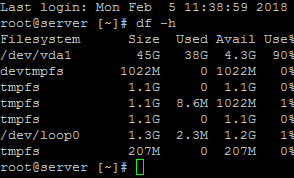
ttp://www.wikihow.com/Find-a-File-in-Linux find / -type f -iname “<file you want to find>” Examples find / -type f -iname “libphp5.so” find / -type d -iname “ibdata1” find / -type f -iname “*arcconf” grep -R ‘AllowNoPassword’ / egrep ‘User’ /etc/apache2/apache2.conf grep DocumentRoot /etc/apache2/apache2.conf To find files larger than 100MB, use this command: find / -type f -size +100000k…
https://100tb.com/community/knowledgebase/display/HOW/Configuring+SMTP+Relay+Server Key points of trouble– Make sure the hostname on each server and relay is different and had correct DNS records. Make sure that you have added a valid SPF records for every domain as described in our article.
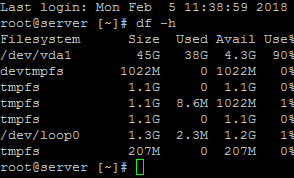
The output of the ‘df’ command will show you overall disk usage. To find out how much space a give directory is used us the ‘du -s ‘ command. Once you are connected to the server via SSH, run the following command: # df -h This will output the usage of each partition in the…
http://www.wikihow.com/Find-a-File-in-Linux find / -type f -iname “libphp5.so” find / -type d -iname “ibdata1” find / -type f -iname “*arcconf” grep -R ‘AllowNoPassword’ / egrep ‘User’ /etc/apache2/apache2.conf grep DocumentRoot /etc/apache2/apache2.conf To find files larger than 100MB, use this command: find / -type f -size +100000k -exec du -h {} \; Search within files for specific text:…