Quick links for cpanel Optimization
https://my.bluehost.com/cgi/help/2521
https://nixcp.com/free-cpanel-plugins/
https://my.bluehost.com/cgi/help/2521
https://nixcp.com/free-cpanel-plugins/
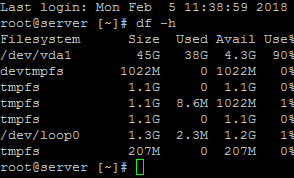
The output of the ‘df’ command will show you overall disk usage. To find out how much space a give directory is used us the ‘du -s ‘ command. Once you are connected to the server via SSH, run the following command: # df -h This will output the usage of each partition in the…
https://100tb.com/community/knowledgebase/display/HOW/Configuring+SMTP+Relay+Server Key points of trouble– Make sure the hostname on each server and relay is different and had correct DNS records. Make sure that you have added a valid SPF records for every domain as described in our article.
Unfortunately due to the limited availability of IP addresses sometimes they are re-used from sources that have been black listed in the past. Generally blacklists are updated within 30 days of an IP not being reported for spam. However many services like Microsoft, Google, Yahoo and others, have taken to using their own systems…
In Linux I prefer using smartctl smartctl -i /dev/sda or hdparm -I /dev/sda | grep Serial Megacli RAid card — megacli -PDList -aALL or hdparm -I /dev/sdX | grep -i ‘serial’ Adaptec —- /usr/StorMan/arcconf getconfig 1 ================================ For Windows https://whatsonmypc.wordpress.com/2011/09/01/wmic/ If you have many hard drives like me, use this instead to help you know…
First you will need to login to WHM Then go to “Home »Account Information »List Accounts” Click the “+” to the left of the account you want to have SSH Select “Modify Account” from the list. Then scroll down to the “Privileges” section and select “Shell Access” Now hit “Save”
http://superuser.com/questions/170866/how-to-run-a-cron-job-as-a-specific-user crontab -u <username> -e 0 6 * * * /usr/local/cpanel/scripts/exim_tidydb > /dev/null 2>&1 30 5 * * * /usr/local/cpanel/scripts/optimize_eximstats > /dev/null 2>&1 35 3 * * * /usr/local/cpanel/scripts/upcp –cron 0 1 * * * /usr/local/cpanel/scripts/cpbackup 0 2 * * * /usr/local/cpanel/bin/backup 35 * * * * /usr/bin/test -x /usr/local/cpanel/bin/tail-check && /usr/local/cpanel/bin/tail-check 45 */4 *…