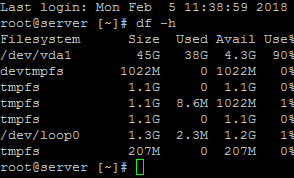Give an account SSH access in WHM
First you will need to login to WHM
Then go to “Home »Account Information »List Accounts” Click the “+” to the left of the account you want to have SSH
Select “Modify Account” from the list.
Then scroll down to the “Privileges” section and select “Shell Access”
Now hit “Save”