.htaccess
http://www.webweaver.nu/html-tips/web-redirection.shtml
http://www.htaccesstools.com/
http://www.webweaver.nu/html-tips/web-redirection.shtml
http://www.htaccesstools.com/
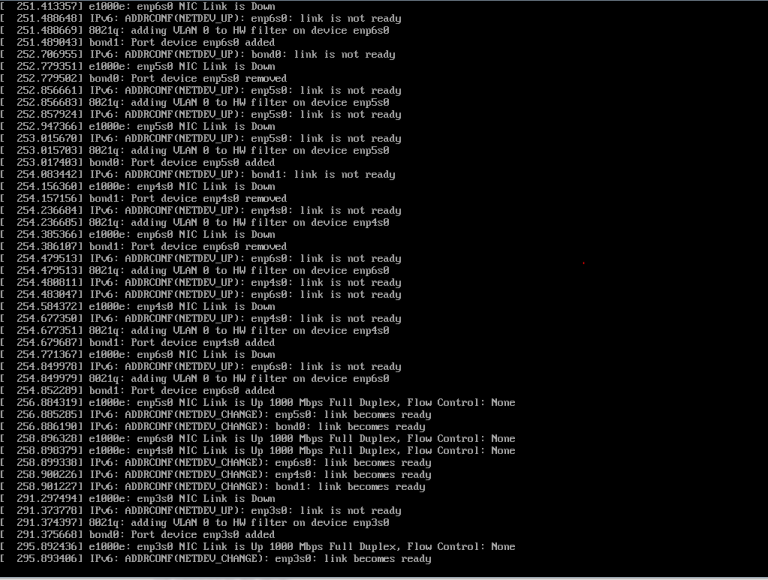
For changing the main/primary domain, you will need to have root SSH access and be able to locate and edit the following file (replacing your user & domain info): /var/cpanel/userdata/USERNAME/DOMAIN.COM 1. Once you have opened the file, look for the following line: documentroot: /home/USERNAME/public_html 2. Modify the location according to your needs. Save it and…
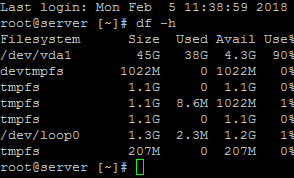
The output of the ‘df’ command will show you overall disk usage. To find out how much space a give directory is used us the ‘du -s ‘ command. Once you are connected to the server via SSH, run the following command: # df -h This will output the usage of each partition in the…
http://www.wikihow.com/Find-a-File-in-Linux find / -type f -iname “libphp5.so” find / -type d -iname “ibdata1” find / -type f -iname “*arcconf” grep -R ‘AllowNoPassword’ / egrep ‘User’ /etc/apache2/apache2.conf grep DocumentRoot /etc/apache2/apache2.conf To find files larger than 100MB, use this command: find / -type f -size +100000k -exec du -h {} \; Search within files for specific text:…
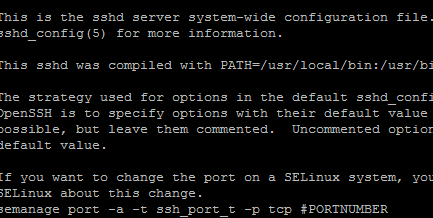
You can set your SSH port through the command line by editing the ssh configuration file ( /etc/ssh/sshd_config ) with this command. Note: if you are runnning a firewall on the server you will want to open the desired port before proceeding. nano /etc/ssh/sshd_config You can now edit the configuration file. It will start something…
General information about IIS: http://www.iis.net/learn/get-started/introduction-to-iis Installing IIS for website management on a Windows Server: http://www.iis.net/learn/install/installing-iis-7/installing-iis-7-and-above-on-windows-server-2008-or-windows-server-2008-r2 Website creation in IIS https://technet.microsoft.com/en-us/library/cc772350(v=ws.10).aspx https://support.microsoft.com/en-us/kb/323972 FTP access in IIS http://www.iis.net/learn/install/installing-publishing-technologies/installing-and-configuring-ftp-7-on-iis-7
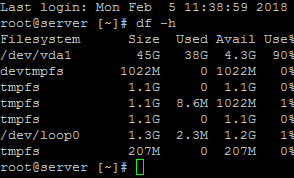
Warning the following guide will teach you how to completely delete files from your server. This needs to be run as root so be EXTRA careful before running any command and double check the files that you delete, these will be non-recoverable. If you are working on a small VPS it is not uncommon to…