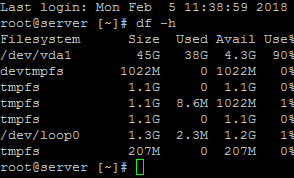Fixing “Sorry, the domain is already pointed to an IP address that does not appear to use DNS servers associated with this server.”
First access the server command line.
I used SSH over Putty (http://www.chiark.greenend.org.uk/~sgtatham/putty/) But you can use the terminal/console if supported by your host, ftp or winSCP (https://winscp.net/eng/docs/guide_install) which may be easier.
then access the file /etc/ips.remotedns
For SSH I used the command: nano /etc/ips.remotedns
you will need to know the nameservers for your domain I got these by checking here: https://www.whatsmydns.net/#NS/quicktutorial.tk
then get the IPs for these name server with the same site: https://www.whatsmydns.net/#A/ns01.freenom.com
add the nameservers and the IPs into the file /etc/ips.remotedns
It was empty before so now it looks like this:
ns01.freenom.com
ns02.freenom.com
ns03.freenom.com
ns04.freenom.com
216.87.155.33
save the file and then proceed with the transfer/account creation